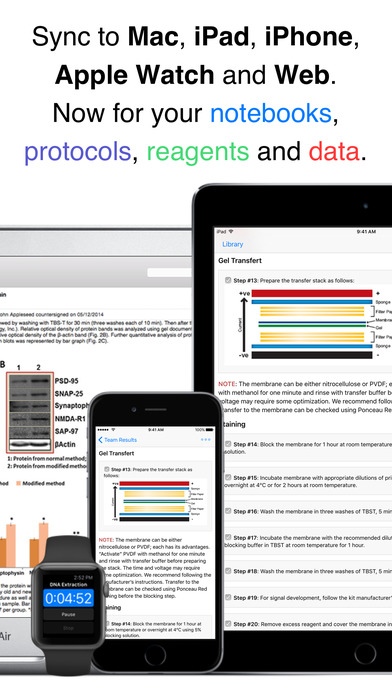Hivebench - Lab Notebook 3.5.3
Free Version
Publisher Description
Hivebench is a Lab Assistant that helps you do smart science, easily, securely and collaboratively. It s the best app to do research in the XXIst century. Goodbye paper, say hello Hivebench. SAVE TIME | Don t waste time anymore to write down your paper laboratory notebook! Hivebench is an iPad & iPhone application designed to give you access to your new Lab Notebook everywhere. NO CHANGE MANAGEMENT | All your experiments are organized into notebooks. All results are gathered into experiments, just like you do today with your paper notebook. SECURITY | Hivebench complies with the international guidelines for pharmaceutical industry. Your data have never been so secured. SYNC | Always stay up to date between your mobile notebook and your desktop. Once you add or annotate an experiment, it will wirelessly be saved on the Hivebench platform and be available on all your devices, including from your desktop browsers. READ | Get access to your projects and experiments on your mobile devices. Hivebench is the greatest way to find and look at your latest results on-the-go. WRITE | Hivebench comes with a built-in text editor that allows you to add your own conclusions from everywhere. You can add style to your notebook content (font, color, list, etc.) on-the-go. PROTOCOLS | You don t need to type in your experiment content anymore. Just select the protocol you use from your database, choose reagents and experimental conditions and the detailed protocol will be pasted into your experiment automatically. REAGENTS | You can manage all your inventories and reagents from the app, add new items or share them with your colleagues. These reagents can then be tracked from your notebook experiments. DATA | All data included in your experiments (images, videos, spreadsheets, documents, files, etc.) can be analyzed directly from your iPad & iPhone. You re now able to take pictures of your results at the lab bench and add them to your notebook from your iPad and iPhone. TIMER | Just define a duration for your experimental procedure and launch the embedded Hivebench timer. Never forget your timer at bench anymore! Now available on your Apple Watch too. ######### Follow us on Twitter @hivebench
Requires iOS 8.0 or later. Compatible with iPhone, iPad, and iPod touch.
About Hivebench - Lab Notebook
Hivebench - Lab Notebook is a free app for iOS published in the Office Suites & Tools list of apps, part of Business.
The company that develops Hivebench - Lab Notebook is shazino. The latest version released by its developer is 3.5.3. This app was rated by 1 users of our site and has an average rating of 3.0.
To install Hivebench - Lab Notebook on your iOS device, just click the green Continue To App button above to start the installation process. The app is listed on our website since 2014-02-12 and was downloaded 46 times. We have already checked if the download link is safe, however for your own protection we recommend that you scan the downloaded app with your antivirus. Your antivirus may detect the Hivebench - Lab Notebook as malware if the download link is broken.
How to install Hivebench - Lab Notebook on your iOS device:
- Click on the Continue To App button on our website. This will redirect you to the App Store.
- Once the Hivebench - Lab Notebook is shown in the iTunes listing of your iOS device, you can start its download and installation. Tap on the GET button to the right of the app to start downloading it.
- If you are not logged-in the iOS appstore app, you'll be prompted for your your Apple ID and/or password.
- After Hivebench - Lab Notebook is downloaded, you'll see an INSTALL button to the right. Tap on it to start the actual installation of the iOS app.
- Once installation is finished you can tap on the OPEN button to start it. Its icon will also be added to your device home screen.